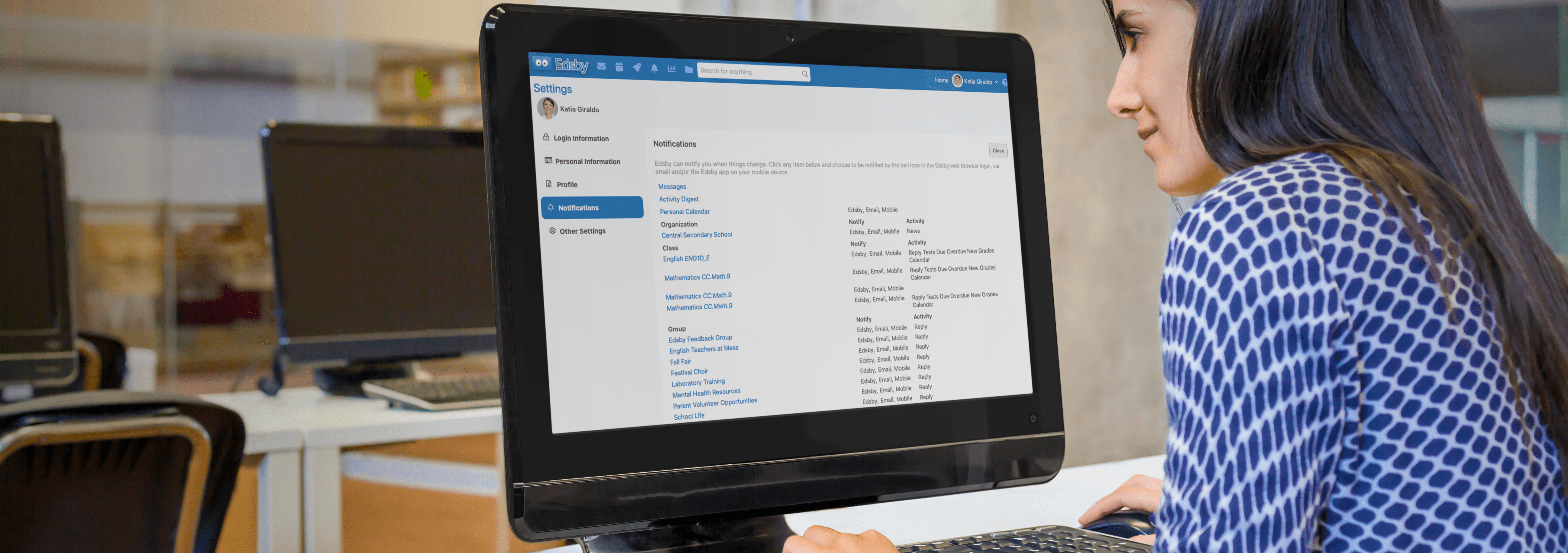New in 2021
Edsby is constantly introducing new features to better serve teachers, parents, students and schools. As we start 2021, here’s a roundup of some recently-introduced new capabilities and improvements to existing features.
Not everything below will necessarily be available to all users immediately, as it’s up to individual schools or districts when or if they choose to introduce new Edsby capabilities.
Launch Pad
The launch pad (represented by the rocket icon in the navigation bar in the desktop Edsby client, and on the home screen of the mobile apps) now allows staff, students, and parents to add their own custom links for quick navigation. School admins can customize this menu with school-specific links applicable to all school users, and districts can add links to district-wide information.
In this illustration, a teacher has added links to a Google Meet for a standing departmental meeting. The school has added links to the school’s website and Twitter. The district has added a link to the district website, the link to the online payments for school activities.
Settings
User settings in Edsby (click your user name in the top right of the Edsby browser client, or Settings on the home screens of the mobile apps) have been reorganized. When there is information in settings that cannot be changed by a user, the user will be advised and invited to contact the school to update their information.
ESOC selection
Edsby provides teachers with convenient access to curriculum-based expectations/standards/outcomes/competencies (ESOCs). Based on feedback from teachers, the menu to choose ESOC items is now collapsed by default for easier viewing; any section can be expanded by clicking on it.
Edsby Capture
A new Edsby Capture app, available for iOS and Android, allows students to submit learning evidence into Edsby by scanning a QR code, making it easier for younger students to submit work without needing to log into their account. Parents and students can submit images and videos and can include a written reflection.
Edsby Capture is intended primarily for use by teachers and parents when students are too young to log into Edsby, when students are using a shared device or if the teacher prefers to use QR codes.
Search
New updates to search make it easier for users to filter through search results that might otherwise be extensive. This allows users to narrow down search by specific groups, people, or a date range. Filters can be found by expanding the filters drop down on mobile and by clicking “View More” on desktop.
Perspective
There’s now more flexibility in how teachers display information on their class Perspective graphs, and the student/parent My Work graph. Teachers now have the ability to set the y-axis to any available grading scheme through the Class Setup form’s new Perspective Axis field.
Mobile
Additions have been made to the mobile app in addition to many bug fixes. Comment banks for report cards are now accessible from both the home screen and Search. Learning Object Repository groups are now viewable, and the contents of LOR groups are accessible through Search.
Gradebook
A gradebook update provides more flexibility in sharing grades for multi-column assessments. Examples of multi-column assessments include the Stranded and KTCA grading schemes. Previously, teachers could only share assessment results if all columns had been completed. Now, they may override the default behavior and share assessments, even if marks are not present for all columns.
Rubrics
Teachers that create rubrics to assess multiple outcomes or expectations will now see a multi-column assessment in the gradebook. In this illustration, the teacher has created a rubric to evaluate three expectations; the results in the gradebook include a column for each expectation.
Parent-Teacher Interviews
For schools where parent-teacher conferences/interviews are taking place online, the location field now allows for web conferencing links in place of a room number. Parents can click the link directly from the calendar to join a meeting.
And more enhancements
Educators interested in details of even more enhancements recently added to Edsby are encouraged to contact their school or district Edsby primes, who have access to detailed notes documenting each new Edsby release, issued approximately monthly.