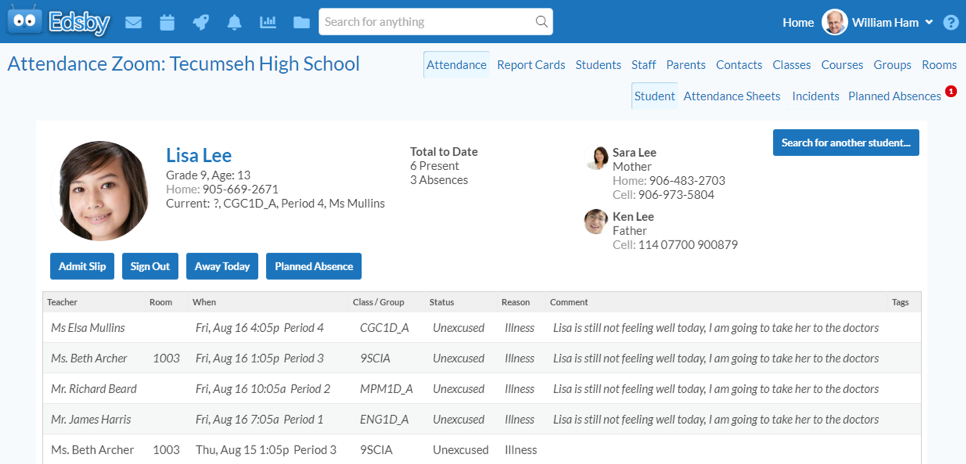New Features As We End 2019
Edsby received a big set of new capabilities in its annual “back-to-school” upgrade this September. Since then, a number of new features have been in development which are now being released just before the holiday.
Not all new features will necessarily be available to all users immediately, as it’s up to individual schools or districts/regions when or if they choose to introduce specific new Edsby capabilities. This list is here to help teachers and administrators with planning and to give end users insight into new things you may see in Edsby soon, if not already.
Happy holidays from all of us at Edsby!
Assessment enhancements
Flexible Gradebook Summary Columns
The Edsby gradebook has been enhanced so that a wide range of new summary columns can be turned on in teachers’ class gradebooks. Teachers now get even more flexibility in how they can view assessment data and how it can be shared with students and parents. And these settings can be defined in course models so that, for example, all Grade 5 math classes in a school district can be configured to show strand averages so teachers don’t have to set them up themselves.
Here’s an example of what this looks like in an Edsby Gradebook:
Teachers can access the Gradebook Summary Columns setup screen by clicking the “gear” mode drop-down in the upper right hand of the gradebook. They will see a new “Gradebook Setup” option in the list of available commands.
The Gradebook Setup provides the teacher with a flexible way to choose additional summary columns they might like to see in the gradebook. These provide a range of choices including median, mode, range and standard deviation. In addition, the teacher can choose to add columns for individual strands or categories of knowledge.
Teachers can check the “Show to Students” checkbox if they wish to have the values in a particular column made available (privately and securely of course) to each student and their parents via the “My Work” view. An example of what this looks like from a student’s perspective:
Learning evidence enhancements
Evidence Student Picker Sorting

In this new release, the list of students in this dropdown is automatically sorted to show all the active students first (still sorted alphabetically) and the dropped students next (at the bottom of the list). This saves teachers from having to navigate over dropped students each time they use the tool, but still provides a path to review evidence for such students when desired.
Attendance enhancements
Attendance Administrator “Student” Tab
In 2018, Edsby provided a new feature for attendance administrators called “Student Actions” that provided a powerful set of student-centric options to enable a busy administrator to efficiently deal with the steady flow of students coming in to the office. Our research found the feature was not as “discoverable” as it could be, and many administrators haven’t been using it because they didn’t know it is available. In this release, we’ve moved it from a button on the “Incidents” tab to being a tab on its own, and is the new default tab when an attendance admin accesses the Attendance system.
To make training easier, we’ve created guide text directly in the interface and embedded a helpful video right in the user experience.
Planned Absence Import Support
Edsby now supports the ability to import planned absences. The initial deployment of this new facility accommodates planned absences generated by SchoolMessenger. This enables, for example, telephone-based planned absences received by SchoolMessenger to automatically appear in Edsby. Useful options include:
- Configurable schedule for import frequency
- Can import both telephone-based and app-based planned absences
- Can import “Safe Arrivals” parent responses to unresolved incidents as planned absences
- Imported planned absences can be set to be auto-approved or require manual approval
Mobile enhancements
Mobile Push Notifications Active Links
Edsby has supported mobile push notifications since 2017. However if a user received such a notification in their device’s notification center and tapped it, the Edsby application would be launched, but with no context set. Tapping or clicking notifications now place the user in the appropriate context in the Edsby app. For example, if the notification was to a parent about a new item in their child’s Learning Story, then a tap on the notification will take the parent to that child’s Learning Story within the Edsby mobile application.
Improved Parent Navigation on Mobile
For parents, key per-student actions are now explicitly listed on the mobile app home page. This includes links to each student’s “Recent Activity” stream and each student’s Calendar. Previously, the way to access these were less obvious. Also, the term “Upcoming” has been changed to “Calendar” to make its contents clearer.
Mobile Access to School and District Information
Mobile users now have more convenient access to school and district information. The full web interface provides this via a panel in the upper left hand corner. The mobile interface now supports these via a “gear” button on the mobile home screen in the upper right. When the user taps this, it provides much of the same school and district information they would see via in the full screen web user interface. The gear also provides also provides access to Edsby’s Privacy Policy and Terms of Use.
Mobile Support for Applications
Applications such as Registrations and Community Service Hours are now officially supported on mobile devices for Edsby systems that have deployed them. These applications appear on the user’s mobile home page just as they appear on the user’s web home page. Special support has been added in to the Registrations application to provide users with mobile-friendly navigation for moving from section to section within complex multi-section forms.
The Edsby mobile app for teachers and admins »
General enhancements
Edsby Password Management
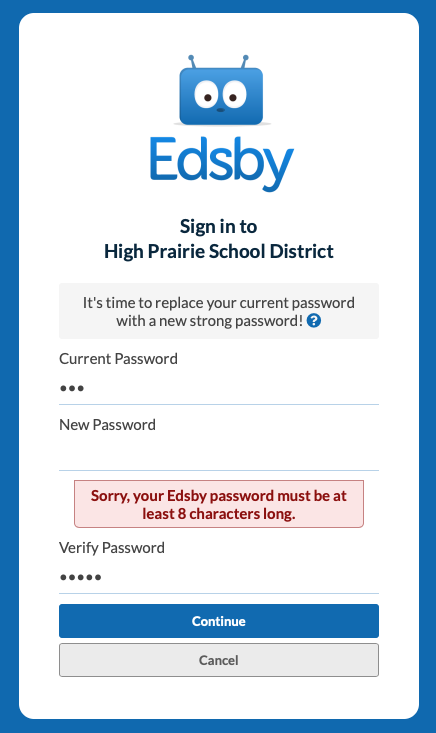
As part of this change the password reset user experience has been reworked to provide helpful messages to inform the user of specific issues with proposed new passwords (e.g. too short, too many repeated characters, too common a word, etc.). And a “?” button has been added that links to a page that describes the password change process in more detail.
Highlighting Items User has “Liked”
The way Edsby displays “Likes” has changed. If a user looks at an item they have liked, the like icon will be shaded. On item they haven’t yet liked, they will see the traditional unshaded icon. This is illustrated in the screen snap below. This enables users to easily tell if they’ve liked a particular item yet or not.