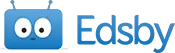Far beyond an average LMS
Edsby's social learning platform is a radical reimagining of a K‑12 software suite. It does more, in one application, than anything else. Use Edsby to fill in the gaps of, or replace, a K‑12 LMS.
- Next generation assessment, incl. standards-based
- Official reporting, even full report cards
- Communication & collaboration
Solutions for
Addressing needs
Unified education data
The Unison education data clean room standardizes current and past education data. And then makes it interoperable and available to the exact stakeholders who should have access to it.
- Connect any stakeholder to correct data
- Enforce regional education policies
- Support life-long learning records

Trusted by

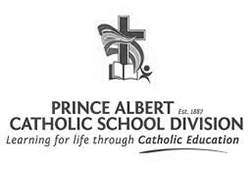



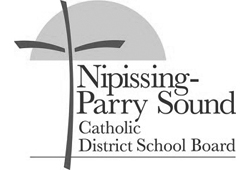



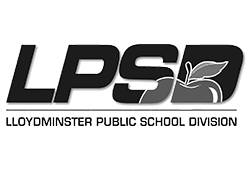

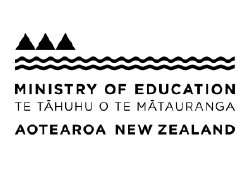
Latest news & articles
Edsby and Unison win 2024 Edtech Awards
Edsby and its Unison data platform win two 2024 “Cool Tool” awards and were named a finalist in one other.


What our users say
A perfect way to touch base with teachers and stay up to date on classes, marks, report cards, etc. Very easy to use.
Sarah McNeilParent, Near North District School Board, 10,000 students and their parents on Edsby


What our users say
I like that I can view live grades in Edsby, communicate with teachers and receive updates from schools without having to depend on my children.
Konika BludsawParent, Hillsborough County Public Schools


What our users say
I've moved all my online mastery quizzes over to Edsby. I use it in concert with Classcraft to gamify my classes and keep everything organized. I will be encouraging my entire team to use shared assessments on Edsby next year.
Jared ThorlaksonScience Department Head, Pembina Trails School Division


What our users say
My Edsby use has increased each year. It's a powerful tool that can assist me as an educator and also help communicate with parents. My students are eager and post often on Edsby.
Sean FraserTeacher, Greater Essex County District School Board, 35,000 students and 4,500 staff on Edsby


What our users say
The more you start to dig into the Edsby platform, the more power and potential you'll find.
Mike PolukTechnology Special Assignment Teacher, Algoma District School Board, 9,400 students on Edsby


What our users say
By using Edsby, I'm saving resources and the environment. I have significantly reduced the amount of paper used in my classroom.
Bianca GoolsbyBusiness Technology Teacher, Jennings Middle School, Hillsborough County Public Schools


What our users say
I love to see everything my child is involved in, how they are doing in school, their marks and assignments, and the tests they have.
Natalie PosthumusParent, Smithville Christian High School


What our users say
Students and parents have completely bought in to using this product on a daily basis to access homework and information on grades.
Will LammersVice-Principal, Smithville Christian High School


What our users say
The Edsby gradebook gets an A. I like that there are options for students to have digital assignments. I've had many parents tell me how easy it is to keep track of student grades.
Michael Novello6th Grade Language Arts Teacher, Hillsborough County Public Schools


What our users say
Edsby has been so accommodating and responsive to the needs of our schools and educators.
Carole LerouxStudent Success Lead, Superior-Greenstone District School Board


What our users say
Edsby's user-friendly interface and support made the transition easy for our staff. Sales and engineering worked closely with us to make sure all aspects of the environment met our needs in every way.
Peter AnelloTechnology Enabled Learning Facilitator, Nipissing-Parry Sound Catholic District School Board


What our users say
We’ve really enjoyed our first year with Edsby and would highly recommend it to any other school.
John VanderWindtPrincipal, Quinte Christian High School